
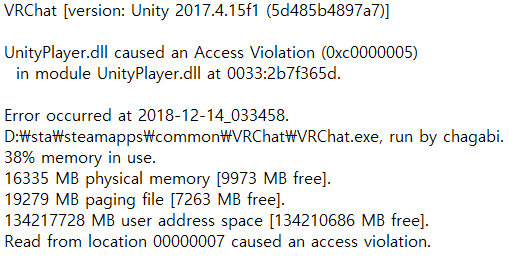
1. Format (Reinstall Windows) - This has been done more than 6 times. But it didn't help.
2. Reinstall graphics card driver (includes other versions)
3. Shut down firewall
4. Shut down Windows Defender
5. Installing VRCHAT on a different storage device
6. Delete AudioPluginOculusSpatializer.dll
7. Delete and reinstall Unityplayer.dll and mono.dll
But the methods above did nothing to help.
So I took a new approach to the problem.
The method below is a fresh attempt, which solved the problem.
--------------------------------------
1.View Advanced System Settings -> Advanced -> Performance Settings -> Advanced -> Virtual Memory 60000mb Settings
2.RYZEN 2700X PBO End
3.AORUS B450 BIOS Update
--------------------------------------
I don't know why this problem happened after the new update. One estimate is that there was a problem with the BIOS version of the old version of the old version of the BIOS, and that it was solved through a bios update.
I will publish this fact to Korea VRCHAT COMMUNITY
I hope there are no victims who suffer the same way as well.
If you are having the same problem as me, please contact me.
I'll help you as much as I can.
1. 포맷(Windows 재설치) - 이 작업은 6번 이상 수행되었지만 아무런 효과가 없었네요.
2. 그래픽 카드 드라이버 재설치(다른 버전 포함)
3. 방화벽 종료
4. Windows Defender 종료
5. 다른 스토리지 디바이스에 VRCHAT 설치
6. AudioPluginOculusSpatializer.dll 삭제
7. Unityplayer.dll 및 mono를 삭제 후 재설치
위의 방법을 시도해봤지만 아무런 효과가 없었기에 아래의 방법으로 시도했습니다.
--------------------------------------
1.고급 시스템 설정 보기 -> 고급 -> 성능 설정 -> 고급 -> 가상 메모리 60000mb 설정
2. RYZEN 2700X PBO 끄기
3. AORUS B450 BIOS 업데이트
--------------------------------------
위 방법은 제가 공식 VRCHAT 관리자에게 보낸 메세지입니다.
문제는 BIOS 업데이트였던걸로 추정됩니다. BIOS를 Q-FLASH로 업데이트 하고 나니까 팅기는 것 사라졌어요.
%