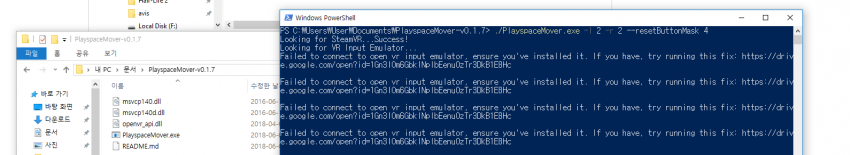
If you're on Oculus, type ./PlayspaceMover.exe -l 128 -r 128 --resetButtonMask 2 then press enter!  This will set the A and X buttons to move the playspace, and if you press B and Y simultaneously it will reset your playspace!
This will set the A and X buttons to move the playspace, and if you press B and Y simultaneously it will reset your playspace!
If you're on Vive, try typing ./PlayspaceMover.exe -l 2 -r 2 --resetButtonMask 4 then press enter!  This will set the menu buttons to move your playspace, and if you press both grip buttons simultaneously it will reset your playspace!
This will set the menu buttons to move your playspace, and if you press both grip buttons simultaneously it will reset your playspace!
./PlayspaceMover.exe -l 2 -r 2 --resetButtonMask 4
./PlayspaceMover.exe -l 128 -r 128 --resetButtonMask 2
요거 둘다 입력해봣는데 안되구 픽스파일 받아서 실행해봐도 안되요...

